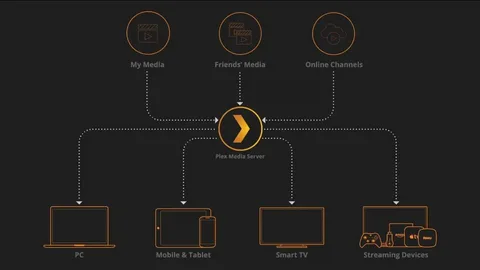In an era where digital entertainment options seem endless, Plex stands out as a versatile solution that bridges the gap between your personal media collection and the vast world of on-demand streaming. At its heart, Plex is a comprehensive media server software designed to organize, manage, and deliver your movies, TV shows, music, and photos across multiple devices. Unlike traditional streaming services that rely solely on cloud-based content, Plex empowers users to build their own centralized library from local files while also tapping into free, ad-supported programming. This dual functionality makes it an indispensable tool for anyone looking to streamline their viewing habits without constant subscription juggling.
To grasp Plex fully, consider it as a personal broadcast station running from your own hardware. You install the Plex Media Server on a computer, network-attached storage device, or even a dedicated server, where it scans and catalogs your media files. From there, Plex apps on your smartphone, smart TV, gaming console, or tablet connect to this server, pulling content seamlessly over your home network or remotely via the internet. The magic lies in its intelligent organization: Plex automatically fetches artwork, episode summaries, and cast details from online databases, transforming a folder of raw files into a polished, Netflix-like interface. Whether you’re streaming a 4K blockbuster to your living room screen or queuing up podcasts for a commute, Plex ensures compatibility by transcoding videos on the fly if needed, adjusting quality to match your bandwidth.
Building Your Plex Foundation: A Step-by-Step Journey
Embarking on your Plex setup begins with selecting the right hardware foundation, as the server demands reliable storage and processing power to handle media duties. Start by downloading the Plex Media Server software from the official Plex website—it’s available for Windows, macOS, Linux, and various NAS systems. Once installed, launch the application, and it will prompt you to create or sign into a Plex account. This account serves as your universal key, syncing settings and enabling remote access across devices.
With the server running, the next phase involves adding your media libraries. Direct Plex to folders containing your files—perhaps a hard drive filled with ripped DVDs or downloaded tracks. The software meticulously scans these directories, identifying file types and pulling metadata to enrich each entry. For instance, a video file named “Movie.mp4” evolves into a full profile with trailers, subtitles, and related recommendations. As libraries populate, Plex organizes them into intuitive categories: Movies for feature films, TV Shows for episodic content, Music for audio collections, and Photos for image galleries. This categorization isn’t just cosmetic; it underpins Plex’s recommendation engine, suggesting content based on viewing history and genres.
Once libraries are established, installing Plex apps on client devices is straightforward. Search for “Plex” in your device’s app store—options abound for Roku, Fire TV, Android, iOS, and web browsers. Signing in with your Plex credentials links the app to your server, revealing your entire collection at a glance. Playback initiates with a simple tap, and Plex handles the heavy lifting: it detects network conditions to optimize streams, preventing buffering during peak usage. For local streaming within your home, everything flows freely over Wi-Fi or Ethernet, but venturing outside requires configuration of port forwarding on your router to enable secure remote connections.
The Free Streaming Layer: Expanding Beyond Your Collection
Plex’s appeal extends far beyond personal hoards, courtesy of its integrated free streaming service. Accessible directly through any Plex app, this layer offers thousands of ad-supported movies, TV series, and live channels without the need for a server setup. Think of it as a curated gateway to public-domain classics, indie films, and niche documentaries that might otherwise languish undiscovered. Channels like Pluto TV or Xumo integrate here, delivering linear programming schedules reminiscent of cable TV, while on-demand sections allow binge-watching at your pace.
How does this integration work? Upon launching an app, users encounter a dashboard blending personal libraries with these free options under tabs like “Discover” or “Live TV.” Selecting a free title triggers playback from Plex’s cloud servers, interspersed with brief advertisements to keep the service sustainable. This hybrid model democratizes access: newcomers can dip into Plex’s ecosystem without uploading a single file, while veterans enjoy a one-stop hub for all entertainment needs. Subtitles, resume functionality, and parental controls apply uniformly, ensuring a cohesive experience whether sourcing from your basement server or distant data centers.
Unlocking Premium Capabilities with Plex Pass
For those seeking to elevate their setup, Plex Pass introduces a suite of enhancements that transform basic functionality into a powerhouse. This optional subscription—available monthly, annually, or as a lifetime purchase—unlocks hardware acceleration for smoother transcoding, offline downloads for travel, and advanced sharing tools to invite friends into select libraries. Imagine syncing a playlist to your phone for a flight or waking your TV with voice commands via hardware like Plex-enabled Roku devices.
Delving deeper, Plex Pass facilitates multi-user profiles, each with tailored watchlists and restrictions, ideal for households with diverse tastes. It also enables DVR recording from over-the-air antennas, turning your server into a personal TiVo that captures live broadcasts for later viewing. These features operate through subtle server-side toggles; once activated, they permeate every app interaction, subtly refining playback quality and interface fluidity. Without Pass, core streaming remains robust, but the premium tier adds layers of convenience that justify the investment for avid users.
Navigating 2025’s Transformations in Plex’s Landscape
As of late 2025, Plex has undergone pivotal shifts that refine its accessibility and monetization strategy, reflecting the platform’s maturation in a competitive market. A notable adjustment arrived in April, when subscription pricing for Plex Pass saw an uptick: monthly plans now hover around $7, while annual commitments and lifetime options reflect proportional increases to sustain ongoing development. More intriguingly, remote streaming of personal media—once a free perk—now requires either a Plex Pass or a newly introduced Remote Watch Pass, priced affordably for occasional users. This change ensures that accessing your home library from afar, say during a vacation, incurs a nominal fee unless you’re a full subscriber, preserving local network playback as entirely gratis.
These updates coincide with innovative additions, such as deeper parental guidance tools via partnerships with content rating organizations, slated for wider rollout by year’s end. Enhanced server management interfaces now allow granular oversight of user activity and library curation directly from mobile browsers, empowering administrators to monitor and tweak setups on the go. Developers benefit too, with expanded APIs for custom integrations, fostering a vibrant ecosystem of third-party agents that automate metadata handling. Importantly, free ad-supported streaming remains untouched, ensuring broad entry points while nudging power users toward paid tiers for unrestricted remote joys.
Fine-Tuning Performance: Strategies for Seamless Playback
Mastering Plex involves more than initial configuration; ongoing optimization ensures your streams remain crisp and responsive. Begin by assessing your server’s hardware: a robust CPU aids transcoding, while ample RAM prevents stutters during multi-device sessions. Storage-wise, external drives or RAID arrays safeguard against data loss, and regular library scans keep metadata current amid new additions.
Network considerations play a starring role—prioritize wired connections for the server to minimize latency, and employ quality-of-service settings on your router to favor Plex traffic. For remote users, enabling secure connections via Plex’s relay service adds a buffer against firewall hurdles, though direct port access yields superior speeds. Troubleshooting common snags, like subtitle sync issues, often resolves through app updates or manual codec selections, while community forums brim with tailored advice for edge cases.
Beyond technical tweaks, curating your libraries thoughtfully enhances discovery: tag favorites for quick access, create custom collections for themed marathons, and leverage watchlists to track unfinished series. Plex’s analytics dashboard, accessible to Pass holders, reveals viewing patterns, guiding content acquisitions that align with your habits.
Embracing Plex’s Role in Your Digital Ecosystem
Ultimately, Plex redefines streaming by placing control firmly in your hands, blending self-hosted authenticity with effortless cloud conveniences. As 2025 unfolds with its refined access models and bolstered features, the platform continues to evolve, catering to casual viewers and media archivists alike. Whether curating a lifetime of vinyl rips or sampling obscure horror flicks, Plex invites a personalized narrative in entertainment consumption—one server, infinite stories. By investing time in its setup and nuances, users unlock not just a service, but a dynamic companion for the modern media age.